Host deployment
Choose a LightNode host Please register first if you don't have a LightNode account.
Steps
- Select a regional availability zone
- Select a mirror
- Select computing resources: CPU and memory
- Select network resources: line type, billing method and configuration
- Select storage resources: default 50 GB system disk, data disk can be selected according to business needs
- Administrator settings
- Select a binding security group (optional)
- Click Submit to enter the host confirmation page, confirm that it is correct, and click Deploy to complete the deployment
First log in and go to the console page, select Product - Host, click Create Host, and enter the host configuration information page.
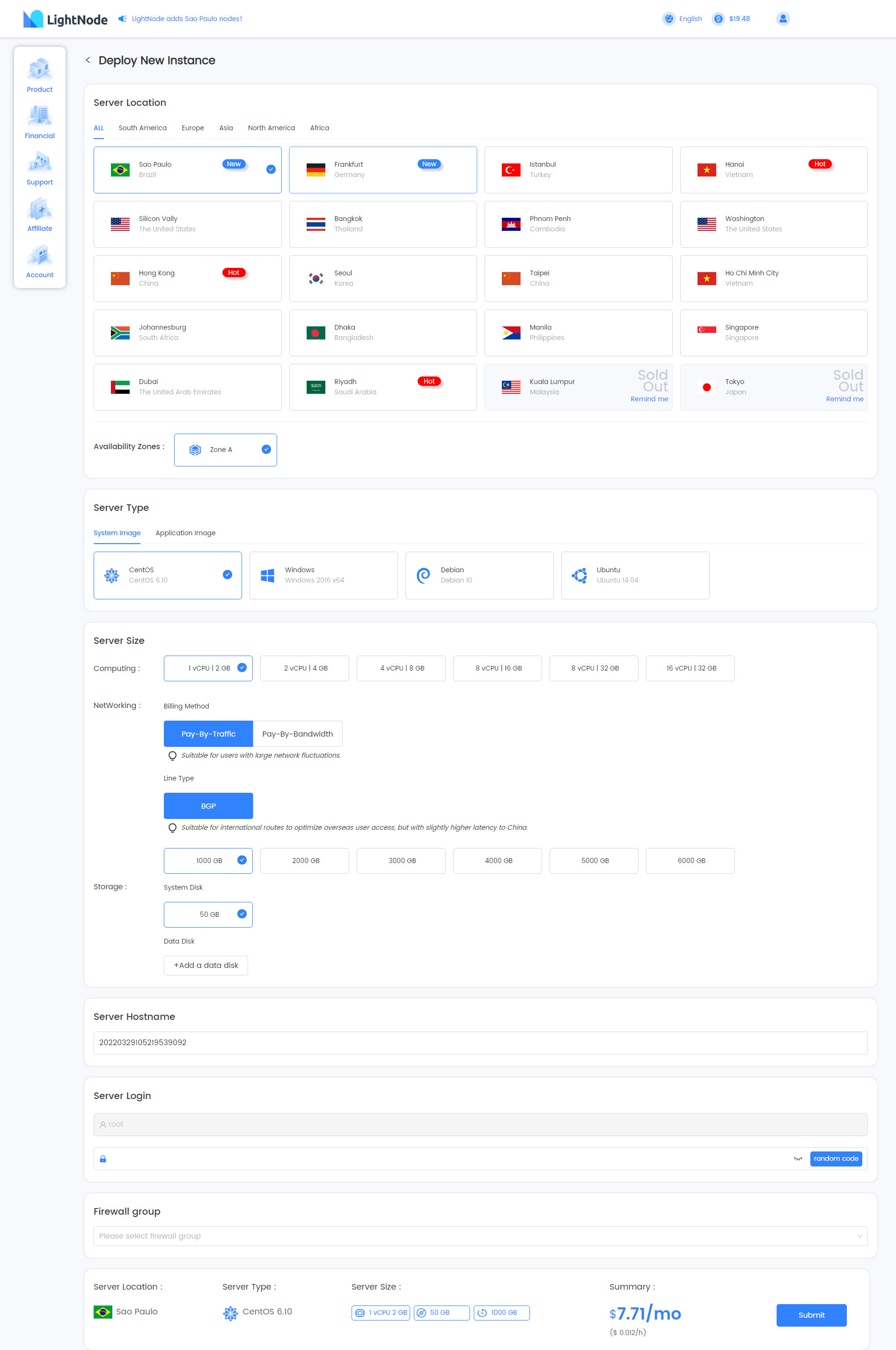
Select region
Select the service deployment node. If there are many nodes, you can first select the country and then select the node.
Label
 Represents a new online node.
Represents a new online node.
Label
 Represents a hot selling node.
Represents a hot selling node.
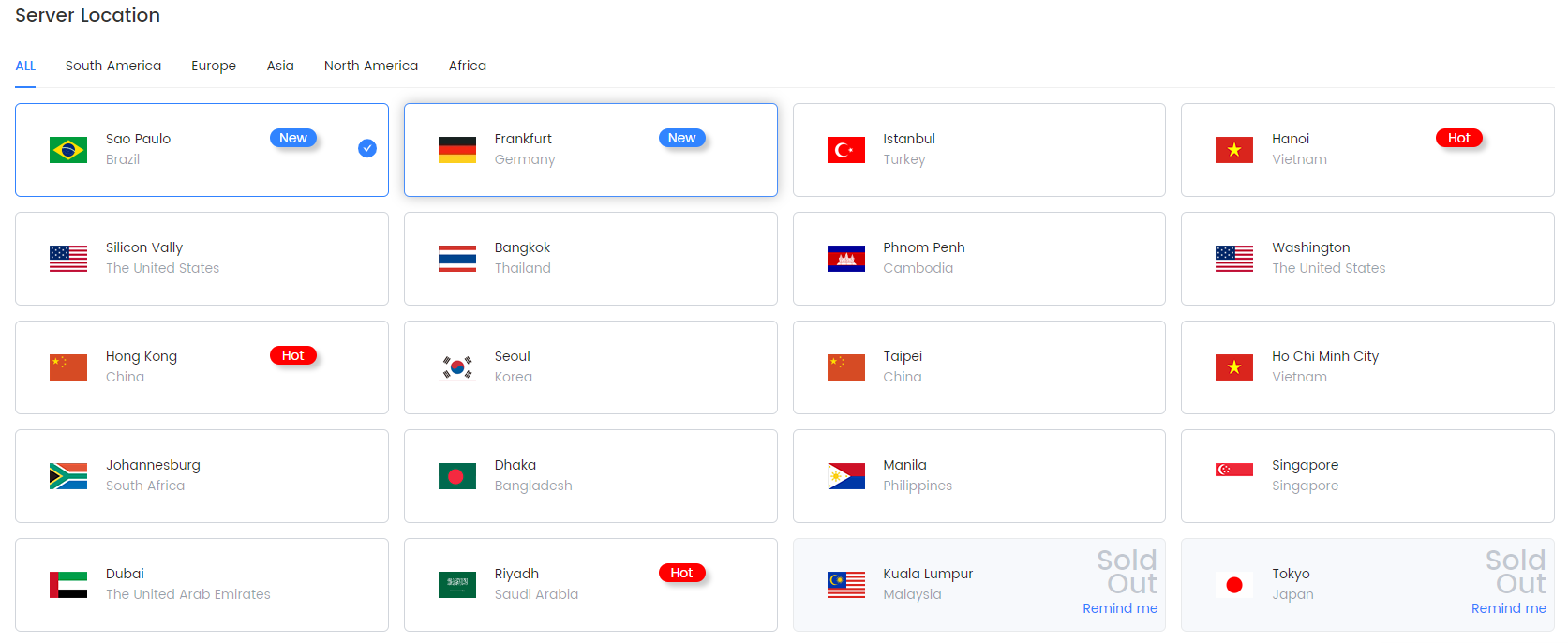 Note: intranets between different regions do not communicate with each other.
Note: intranets between different regions do not communicate with each other.
Select a mirror
We support system images, application images and custom images.
- System images
The system images we supporte include: CentOS, Ubuntu, Windows, Debian.
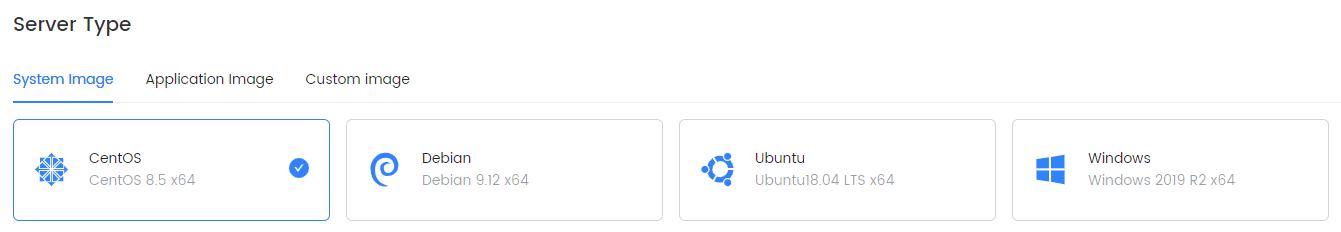
- Application images
Two application mirrors are supported, WordPress and BT-panel, you can install the corresponding environment with one click. For detailed operation, see the operation guide.
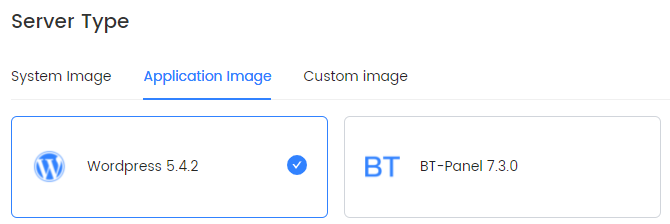
- Custom images
Use an created snapshot or a custom image created from an existing resource to deploy a new host on the same node.
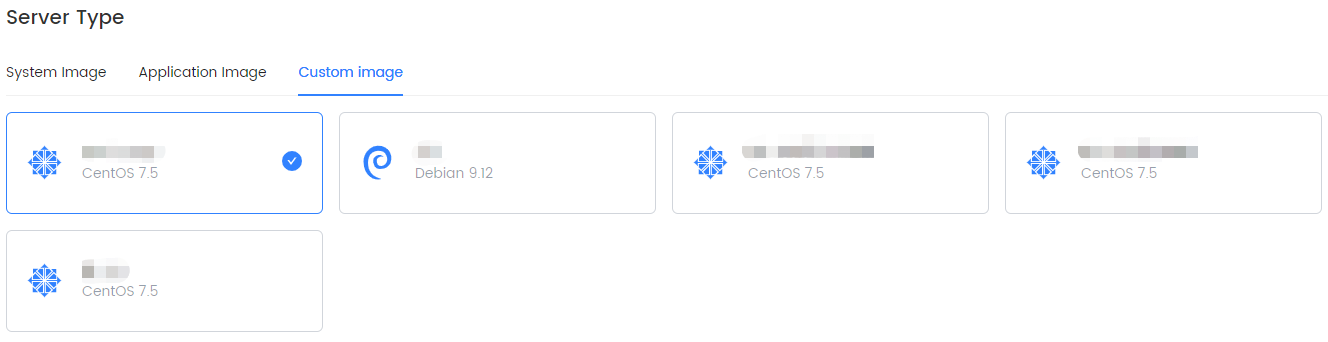
Choose computing resources
The default model is universal, and the currently provided computing configuration combinations are as follows:
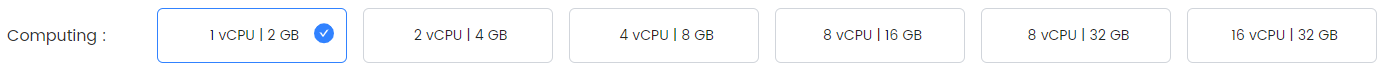
Choose a web resource
Different regions support different network lines. For example, the Hong Kong node supports BGP and CNCN lines, and other nodes only support BGP lines.
All regions support Pay-by-traffic and Pay-by-bandwidth. You can choose the corresponding billing type according to your own business needs. See Billing Instructions for billing rules.
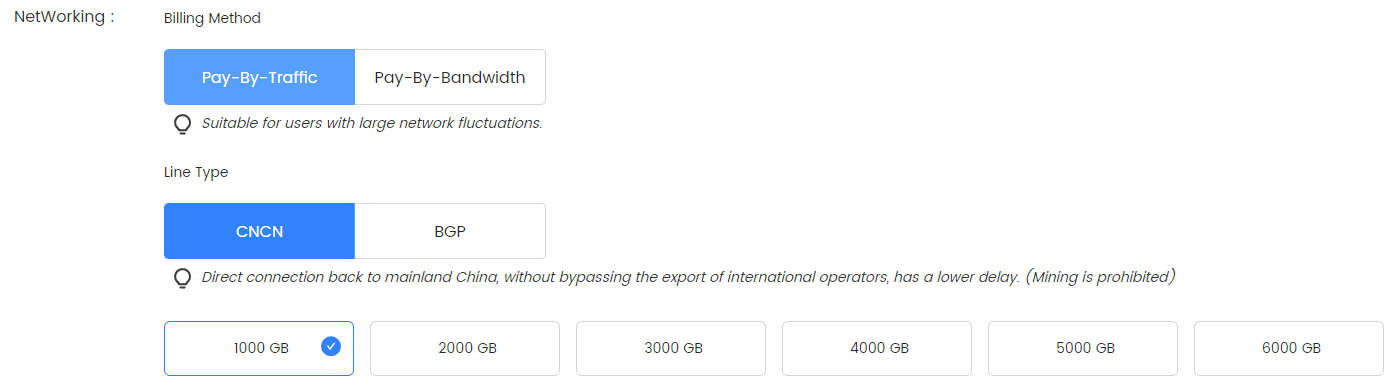
- Line type
- CNCN: directly connected to Chinese mainland does not need to bypass international operators' exports, and the delay is even lower. (mining and VPN services are prohibited)
- BGP: it is suitable for international lines and optimizes user access, but the delay to mainland China is slightly higher.
- Billing methods
- Pay-by-traffic:it is suitable for user services with large network fluctuation.
- Pay-by-bandwidth:it is suitable for users who require high stability of network bandwidth.
Choose storage resources
- System Disk: default 50 GB system disk (cannot be changed)
- Data disks: you can add a corresponding number of data disks according to business requirements. A single host is limited to 3 data disks. The maximum size of a single data disk is 500 GB. The minimum granularity during hard disk addition is 1 GB.
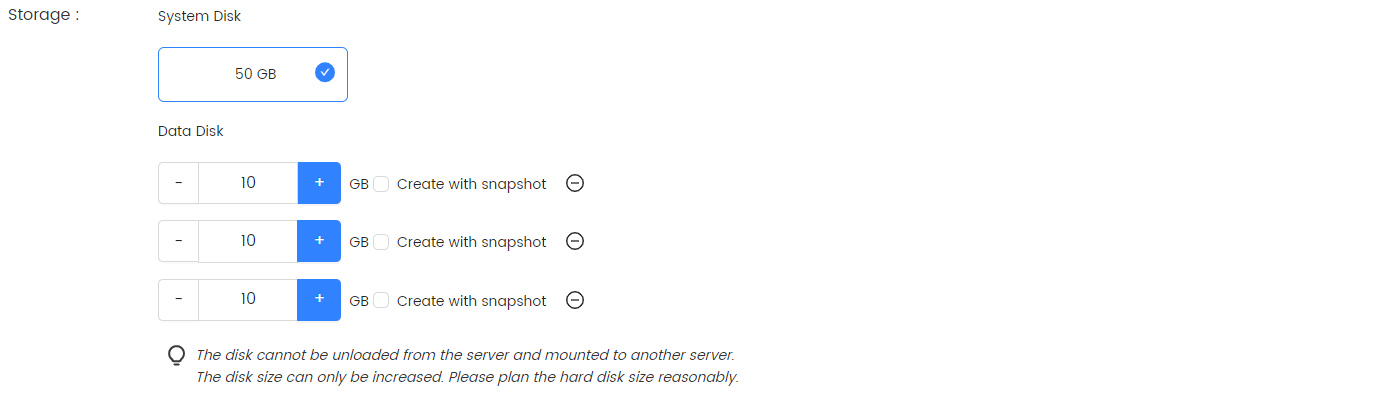 When adding a new data disk, you can also add a new mount based on the existing snapshot.
When adding a new data disk, you can also add a new mount based on the existing snapshot.
Host basic settings
The signin user name established for the first time is the default value. It varies according to the selection of image type and cannot be changed. Host name, set password, etc. Passwords can be designed according to requirements or generated randomly by the system.
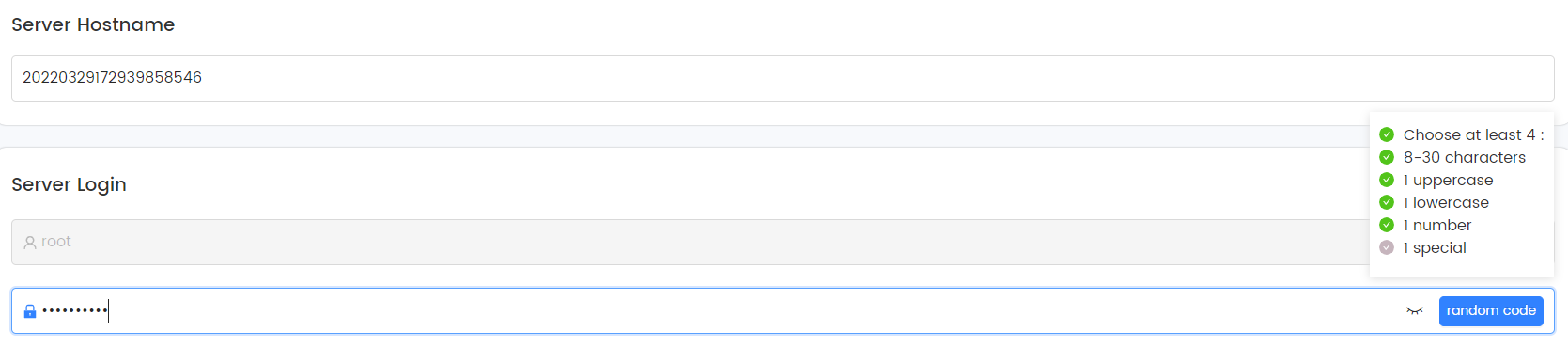
- The passwords should be 8-20 digits and contain at least three types of uppercase letters, lowercase letters, Numbers and special symbols.
- Only these special characters are allowed: ()`~!@#$*-+={}[]:;,.?/
Security group
If the host is bound to a security group, the import and export restrictions are affected by the corresponding security group. If the security group is not added, all ports are developed by default.
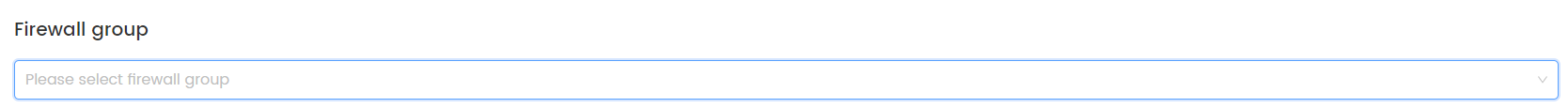
Submit and confirm the host configuration
Click "Submit" to confirm the hosting order.
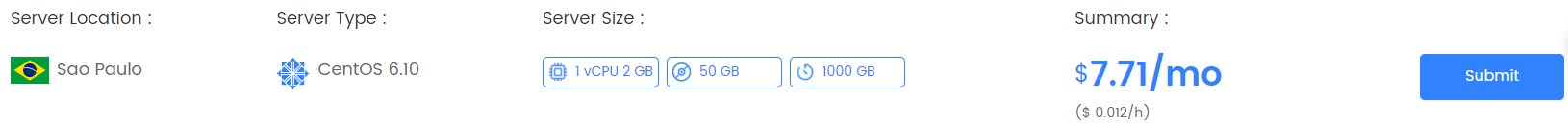 Confirm that it is correct and click Deploy to complete the deployment. After completing the creation, the billing starts. The monthly price you can see here is the estimated monthly consumption of the host and the maximum charge when the host does not exceed the corresponding package.
Confirm that it is correct and click Deploy to complete the deployment. After completing the creation, the billing starts. The monthly price you can see here is the estimated monthly consumption of the host and the maximum charge when the host does not exceed the corresponding package.
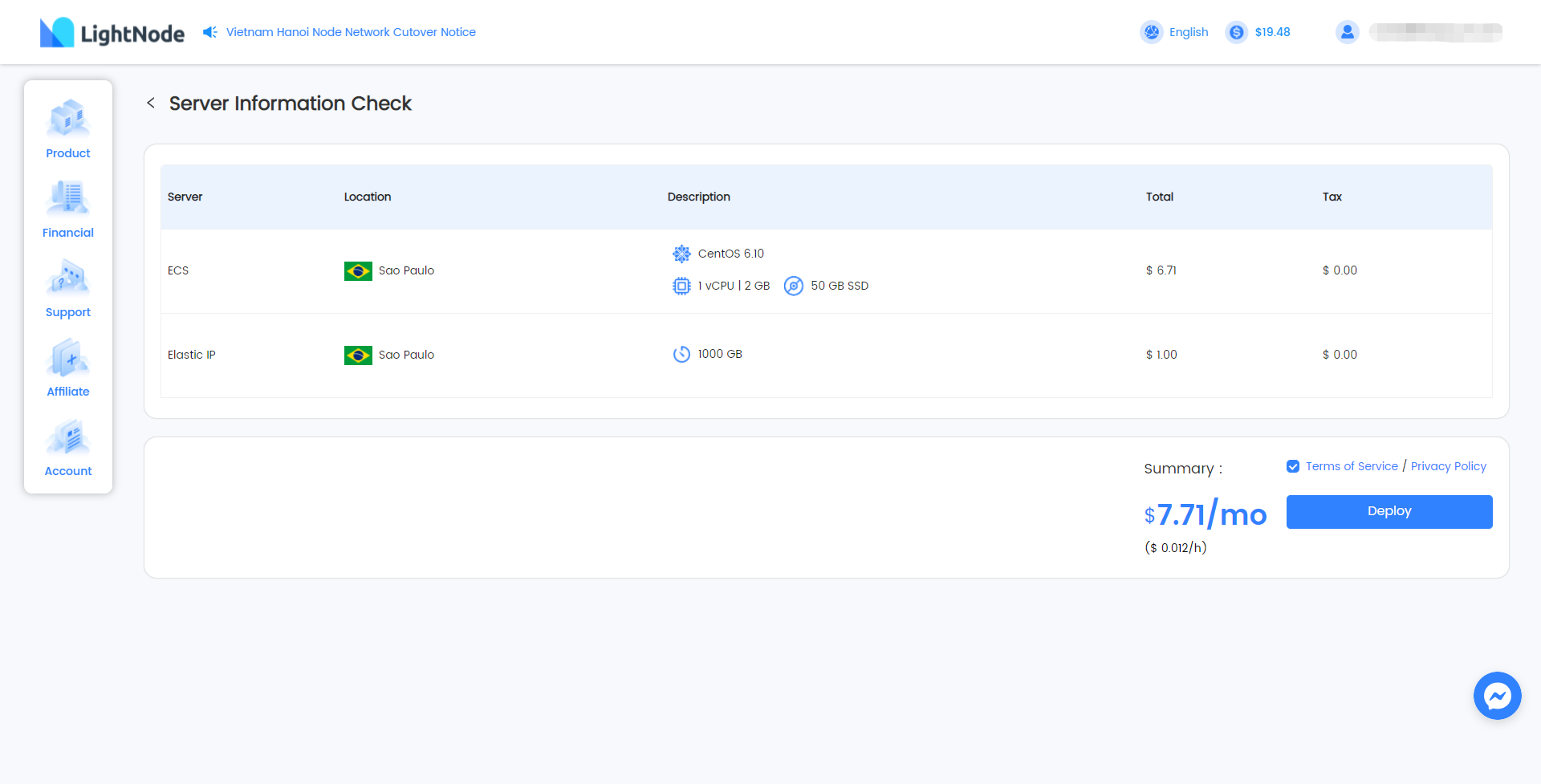 After completing the deployment, it can be used continuously as long as the balance is sufficient.
After completing the deployment, it can be used continuously as long as the balance is sufficient.
- Note: the shutdown host will still be billed due to resource usage.