Sign up a LightNode account
Go to LightNode Console page, click 'Sign up' to registration page.
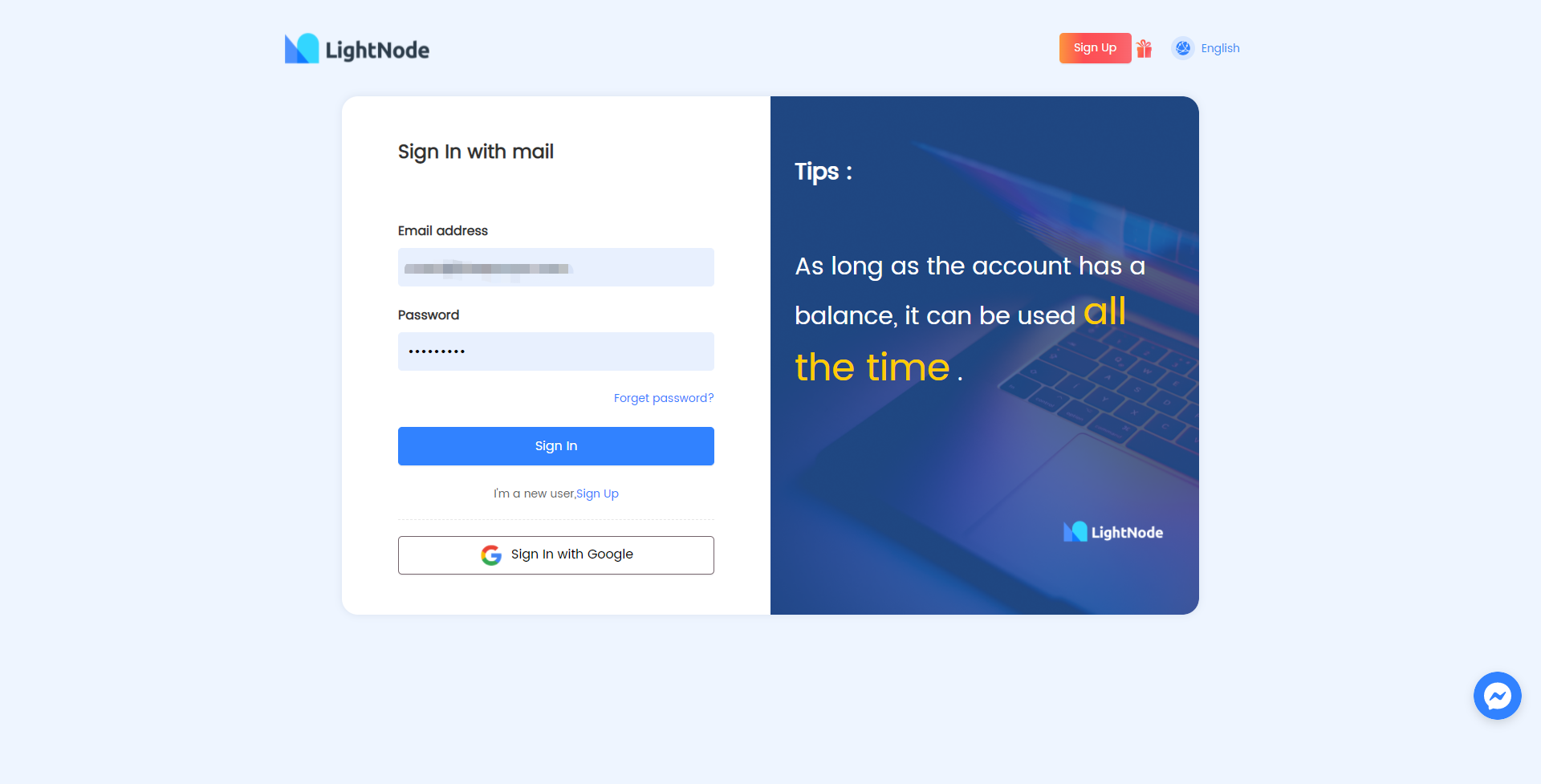
Sign up with email
Fill in the email information, verification code (conduct the verification of behavior verification code first, and input the email verification code which is in your email after successful verification) and password on the Registration page. After passing the verification, click "Create account", then you need to enter the basic account information filling page, now you have done. Password rules:
- The passwords should be 8-20 digits;
- The passwords should contain at least three types of uppercase letters, lowercase letters, Numbers and special symbols;
- The password contains illegal English characters \, /,:, *,?, ", <, >, |, or Chinese characters.
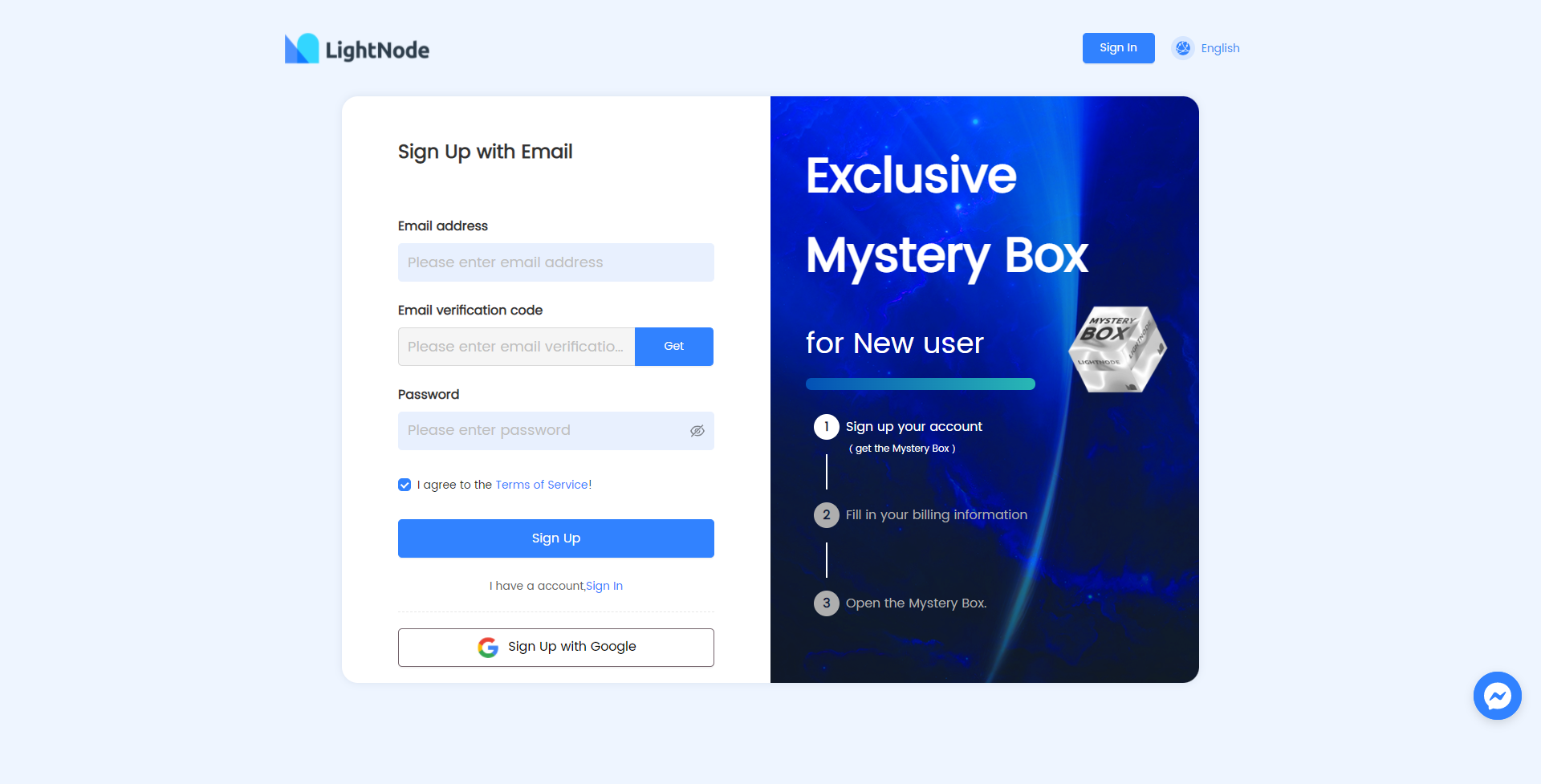
Sign up with Google
Click "Sign up with google" to be authorized by Google;
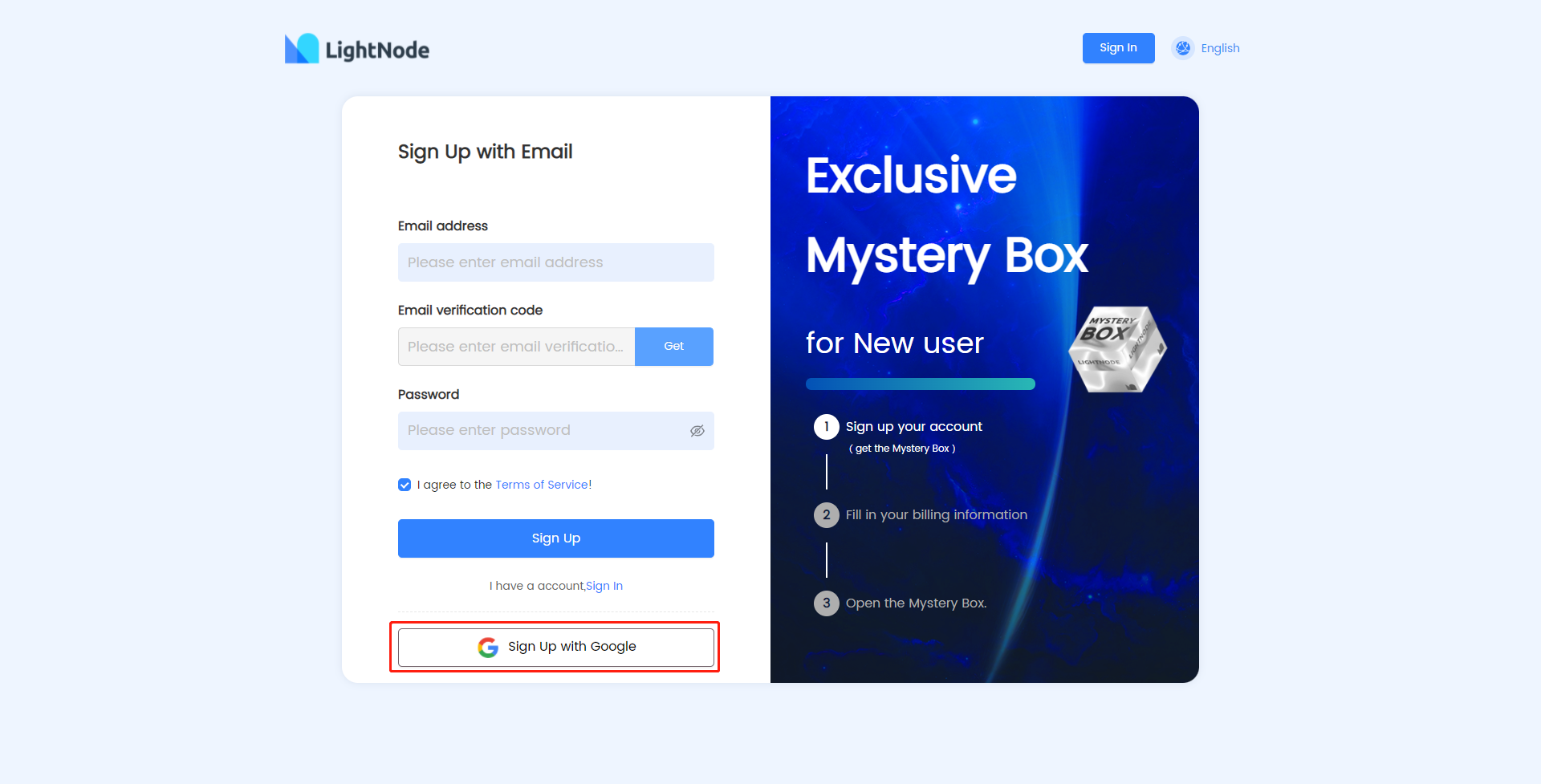 Choose a Google account to authorize.
Choose a Google account to authorize.
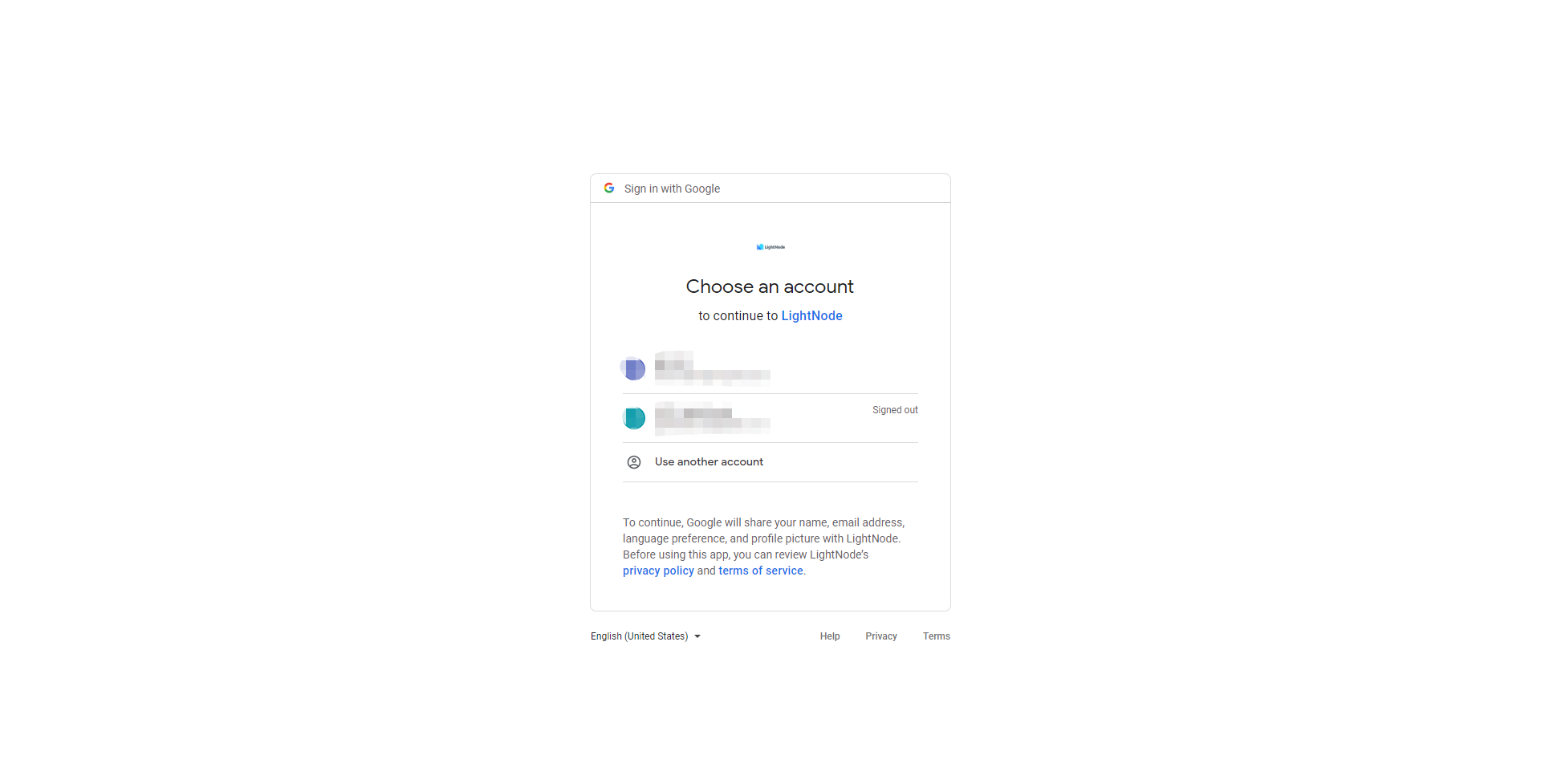 After finishing authorization, click "Sign in with Google" to sign in LightNode through Sign in.
After finishing authorization, click "Sign in with Google" to sign in LightNode through Sign in.
Tips: sign in with both email and Google can get Exclusive Mystery Box